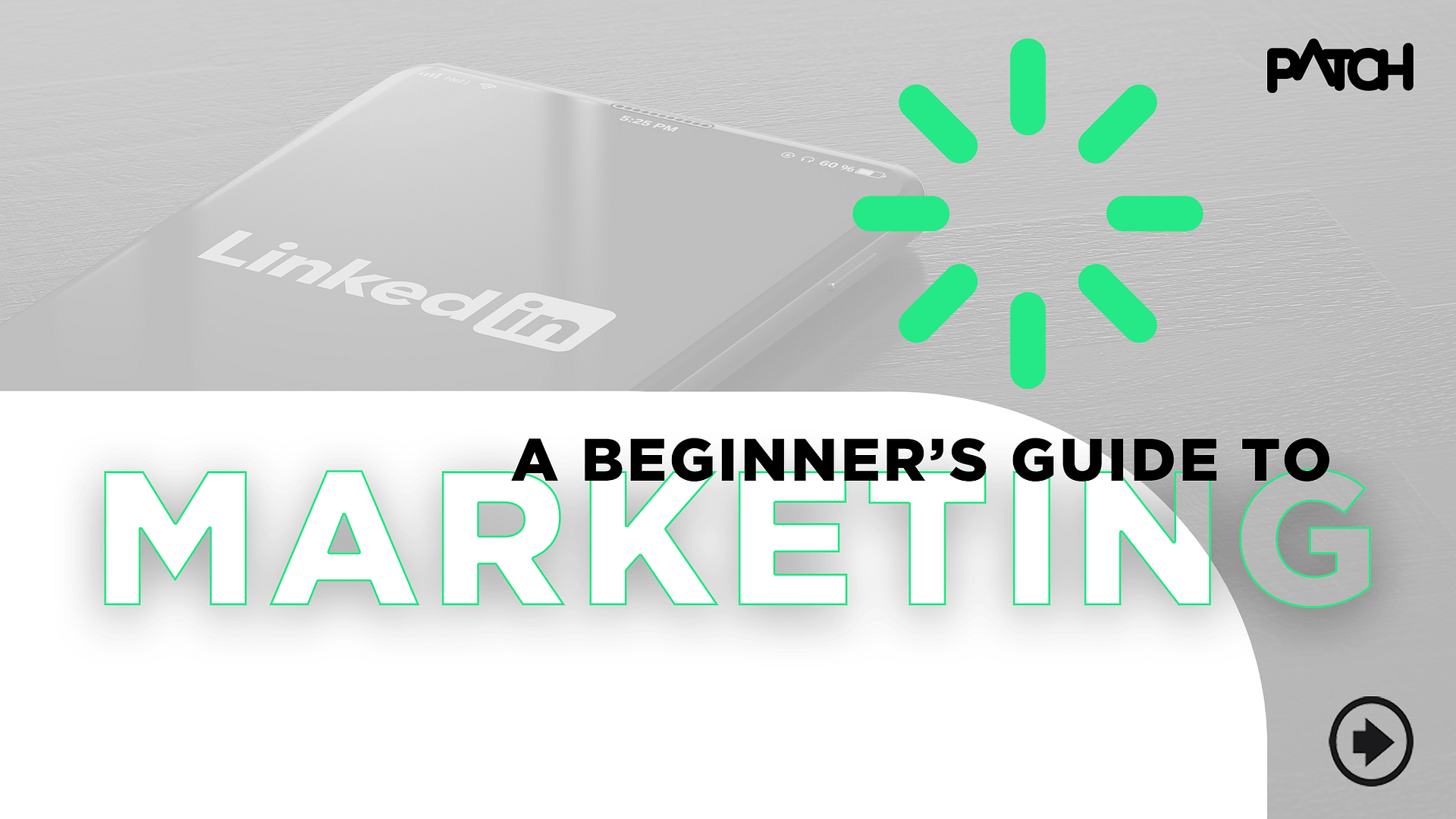So, you’ve crafted the perfect LinkedIn profile after reading our latest blog, but what next? Whether you’re looking to market your personal brand, product, or service on LinkedIn, we’ve got the ultimate guide to get you started!
According to LinkedIn, the platform is the world’s largest professional network with over 810 million members across more than 200 countries worldwide. A lot of people, right? If that isn’t a reason to start posting consistently, we don’t know what is…
If used to its full potential, the platform is the perfect space to improve brand awareness, build your network, increase revenue, and boost leads. LinkedIn can be a really great social media platform to incorporate into your overall marketing strategy.
Why is LinkedIn Marketing important for a business?
As the world’s largest professional network, LinkedIn should be integral for a B2B business’ marketing strategy, and it’s also recently grown to offer the opportunity to increase personal branding too.
Usually, many people and businesses would put all their eggs in the Facebook, Instagram and Twitter baskets… But don’t forget about LinkedIn! Ultimately, you need to be where your audience is always… And for a B2B business or professional, your key target audience will likely be on LinkedIn.
So, what are our best practices for LinkedIn marketing? Here are all our tips:
1: Know when to use a business page or profile
Pages on LinkedIn are in a similar vein to Facebook pages. Anybody can view the content on a page and follow it to stay up to date. There is no waiting around or having to accept connections. Because pages on LinkedIn are public, this allows for further reach and engagement as it’s public status means anyone can view your content, and unlike a profile that may have privacy settings that limit other users’ abilitiy to see content – which is why they are primarily used for businesses.
Profiles are a little different. They’re designed to be used by individuals, however, they can still have followers. Followers on LinkedIn and connections slightly differ from one another. When you connect, you get access to each other’s networks, you can direct message each other and you see each other’s content. But when you follow, you see only the other person’s content.
For someone to connect to another profile, the profile owner will have to accept the invitation. Profiles also differ from pages, because you can have one-to-one private conversations through messaging on the platform.
You may be using a profile, over a page If you’re looking to build your personal brand, or you’re an individual seeking jobs and opportunities.
Using a page for a business will also be a better approach for sponsored content if you were to dive into LinkedIn advertising for your business, product, or service.
LinkedIn Page vs. Personal Page:
- LinkedIn Pages represent businesses, while personal pages (profiles) represent individuals.
- Your personal profile has connections. Your LinkedIn Page has followers.
- You can only run ads on LinkedIn through a Page.
- You must have a personal profile to be able to set up a Page.
- Your personal profile includes sections about you like Activity, Experience, Skills & Endorsements, Recommendations, and Interests. A LinkedIn Page includes sections like an Overview, About, Jobs, and People.
- Both are free!
2: Test different formats
No format is right or wrong, but your audience may respond differently to different variations of content.
Don’t be afraid to test multiple formats such as imagery, text-only posts, videos or using LinkedIn features such as polls.
If you plan on story telling within your content on LinkedIn, longer text posts may be more appropriate, but if you want to make sure you produce quick and relatable content, shorter text posts could make more of an impact. Don’t forget to test and see which your audience reacts well to.
If you’re creating image posts, be sure that the images are clear, high-quality and relate to the content within your post.
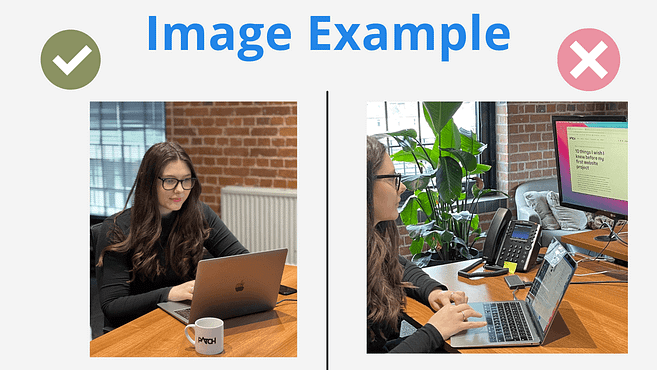
In the above example, the image on the right isn’t in focus, the subject isn’t properly in the frame and the background isn’t the best – wires and cables do not shout aesthetic!
The left image is high quality, the subject is in focus and there are no distractions in the frame – Making it clear and concise.
Video on LinkedIn
The demand for video content has increased over the last few years, heightened by the growing popularity of platforms such as TikTok.
Some Patch tips for sharing videos on LinkedIn:
Design for mobile.
Always film and edit for mobile when it comes to videos as most users are active on the LinkedIn app, over desktop. According to Findstack, “57% of LinkedIn users come to the platform from their smartphones.”
Although people are still using LinkedIn on desktop, it’s time to prioritise mobile.
Capture the user’s attention from the start
The attention span of human is becoming increasingly similar to a goldfish! We are all too busy to invest so much time into watching videos on social media and want convenience, which is why shorter videos perform better – we think TikTok would agree! To prevent people clicking off when watching your video, make it short and to the point. LinkedIn recommends that videos on the platform should include a hook within the first 1-2 seconds.
Design for sound off
Even if you don’t have much speech in your video, designing them for sound off is super important to ensure that they are accessible. Include closed captions when editing.
You can also upload a subtitle SRT file when uploading the video onto LinkedIn. Here’s how:
- Click the video icon in the LinkedIn share box on desktop and choose the video file you want to upload.
- When the preview shows up, click the edit icon on the top right to see the video settings and then click ‘select file’, and attach the associated SRT Subtitle file.
Choose the right video length
Depending on the content of your video or objective, you’ll want to ensure it’s the right length. LinkedIn says that the most successful videos on the platform are 15 seconds or less. A viewer typically loses attention within the first 10 seconds of a video, which is why they need to be hooked in the first few.
They also recommend testing longer videos for demand generation. “The same study found that longer-form content drove as many clicks and views as shorter videos because they help tell a more complex product or brand story.”
3: Use Hashtags on your posts
As with other social media platforms (Instagram primarily) hashtags are an important part of your LinkedIn strategy.
Hashtags serve a purpose – increasing reach, which ultimately leads to more engagement and the results? – more brand awareness! Without hashtags, you will be 100% relying on first and second connections to see the post and engage. Add hashtags and you’ll have the potential to show up on the hashtags that other users are following.
First, hashtag research! You need to include relevant hashtags that relate to the topics you’re speaking about in your post, but in that mix, you’ll also want to include some relatively popular or ‘larger’ hashtags too.
For example, if you’re speaking about company culture, you may mention productivity, staff retention and so on in your post. So, your hashtags may include. ‘#CompanyCulture, #Productivity, #workculture and #Culture’ By using this mix, you have a good mix of smaller and larger hashtags, they’re all relevant but also some are broader.




So how many should you use?
Hashtags on LinkedIn are unlimited; however, we recommend between 3- 5 targeting the niche you want to reach, with some broader terms to maximise reach.
4: Stay consistent
Keep your posting schedule consistent on LinkedIn for the biggest possible impact. Compared to other platforms, it doesn’t need you to be constantly publishing, all day every day, but it does need consistency.
If you’re selling a product, service, or building a personal brand, you want to stick in people’s minds, and the only way to do this is to show up consistently, but ensure that your content is high quality, rather than just quantity.
You can post every day, 3 times a week or once a week, but by just staying consistent, your audience will build up trust with your content. Set a realistic posting schedule you can stick to.
To determine the best times to post, publish content for a month, then review which times and days are gaining the best insights, in terms of engagement and reach. You can also take this time to see what content your audience enjoyed more than others, which will also help you to plan content in the future.
Creating a content calendar will support your consistency with the platform, you can also use a scheduling tool to schedule content ahead of time, helping you stick to your goals – we recommend this! That way you can draft an idea if one comes to you at any time, without having to reactively upload it there and then.
Ultimately, you want to have fun with what you are doing, regardless of if you’re posting on a page or a profile. Choose content that resonates with your target audience, relates to your brand, product or service, and builds an online community. Over the last few years this, this has become apparent to be the most successful way to build awareness – simply being yourself and authentic.
Are you now feeling ready to get started on LinkedIn? If you are after a helping hand, contact us to talk through our social media packages.
Want more LinkedIn tips? Head over to our blog or follow us on LinkedIn.